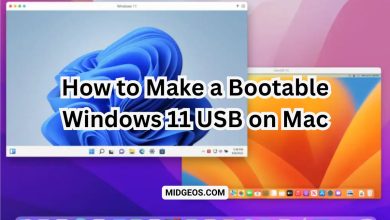Streaming Devices vs. Smart TV Apps: Which One Should You Choose?

In the age of streaming entertainment, the way we consume media has evolved dramatically. With countless options available, choosing the right method to stream your favorite shows and movies can be a daunting task.
Two primary methods stand out: using streaming devices or relying on smart TV apps. Each option has its advantages and drawbacks, and making the right choice depends on various factors, including picture quality, cost, and overall convenience.
- Read Also: 10 Most Addictive Short Web Games
In this comprehensive guide, we’ll explore both options in detail, comparing their features, performance, and cost-effectiveness to help you make an informed decision.
Understanding Streaming Devices vs. Smart TV Apps
Before diving into the comparison, it’s essential to understand what streaming devices and smart TV apps are.
Streaming Devices: These are standalone gadgets designed to connect to your TV via HDMI and offer a wide range of streaming services. Popular examples include Roku, Amazon Fire TV, and Apple TV. Streaming devices often come with their own remote controls and user interfaces, making them a convenient option for accessing various streaming platforms.
Smart TV Apps: Modern smart TVs come with built-in apps that allow you to stream content directly without the need for additional hardware. These apps are integrated into the TV’s operating system and can be accessed through the TV’s remote control or interface. Examples include Netflix, Hulu, Amazon Prime Video, and more, which can be downloaded and used directly from your TV.
Comparing Key Features
1. Picture Quality
Streaming Devices: When it comes to picture quality, streaming devices often have the upper hand. Many of the latest models support 4K Ultra HD and even Dolby Vision, ensuring you get the best visual experience. Devices like the Apple TV 4K and Amazon Fire TV Stick 4K offer high-resolution streaming and advanced HDR capabilities, providing a richer and more vibrant picture.
Smart TV Apps: Smart TV apps depend on the TV’s built-in hardware capabilities. If your TV supports 4K and HDR, the apps will provide high-quality streaming. However, if your TV is older or lacks these features, the picture quality may not be as impressive. Additionally, the performance of smart TV apps can sometimes be inconsistent due to variations in app optimization and TV processing power.
Verdict: Streaming devices generally offer better picture quality due to their advanced processing capabilities and support for higher resolutions and HDR formats.
2. User Interface and Ease of Use
Streaming Devices: Streaming devices come with dedicated remote controls and user interfaces designed for easy navigation. Most devices feature intuitive menus and quick access to popular streaming services. For instance, the Roku interface is known for its simplicity and ease of use, while the Apple TV offers a sleek interface with Siri voice control for hands-free operation.
Smart TV Apps: The user interface of smart TV apps is integrated into the TV’s operating system, which can vary widely depending on the brand and model. While some smart TVs offer a seamless and user-friendly experience, others may have slower performance or less intuitive navigation. The remote control provided with the TV may also have limited functionality compared to dedicated streaming device remotes.
Verdict: Streaming devices usually provide a more consistent and user-friendly interface, with dedicated remotes and optimized software.
3. App Availability and Compatibility
Streaming Devices: One of the main advantages of streaming devices is their wide range of app compatibility. Devices like Roku and Amazon Fire TV support a vast array of streaming services, including popular ones like Netflix, Hulu, and Disney+, as well as niche and international platforms. Additionally, many streaming devices offer app stores where you can download additional apps and services.
Smart TV Apps: Smart TV apps are limited to the app store or platform available on your TV. While many smart TVs support major streaming services, there may be restrictions on less common apps or newer services. Moreover, app availability can differ based on the TV’s brand and operating system, leading to potential compatibility issues.
Verdict: Streaming devices generally offer broader app availability and compatibility, making them a more versatile option.
4. Cost
Streaming Devices: Streaming devices come in various price ranges, from budget-friendly options like the Roku Express to premium models like the Apple TV 4K. Many devices offer a range of features based on their price, with higher-end models providing better performance and more advanced capabilities. Additionally, streaming devices often have occasional sales or discounts, making them an affordable choice.
Smart TV Apps: Using smart TV apps typically does not involve additional costs beyond the price of the TV itself. However, you will need to subscribe to streaming services, which can add up over time. The cost of a smart TV can also be a factor, as higher-end models with better performance and features tend to be more expensive.
Verdict: Streaming devices offer a more flexible range of price points, while smart TV apps are cost-effective if you already own a smart TV.
5. Software Updates and Support
Streaming Devices: Streaming devices receive regular software updates that enhance performance, add new features, and improve security. Manufacturers like Roku, Amazon, and Apple are known for providing ongoing support and updates for their devices, ensuring you have access to the latest streaming innovations.
Smart TV Apps: Smart TV software updates depend on the TV’s manufacturer and model. While some brands offer regular updates, others may lag behind, leading to potential issues with app performance and compatibility. Additionally, older smart TVs may not receive updates for new streaming features or apps.
Verdict: Streaming devices generally offer more reliable and frequent software updates, ensuring a more up-to-date streaming experience.
The Popular Options: Google TV and Apple TV
Google TV: Google TV is an interface that integrates with various streaming devices and smart TVs. It offers personalized recommendations, a unified search function, and integration with Google’s ecosystem. Devices like the Chromecast with Google TV provide a seamless experience with Google TV, supporting 4K streaming and a wide range of apps.
Apple TV: Apple TV is known for its high-quality streaming capabilities, including 4K resolution and Dolby Vision. It also offers a user-friendly interface, seamless integration with other Apple products, and access to exclusive content through Apple TV+. While it is on the pricier side, its performance and ecosystem integration make it a popular choice among Apple users.
Choosing What’s Best for You
Deciding between a streaming device and Smart TV Apps ultimately depends on your specific needs and preferences. Here are some considerations to help you make the right choice:
- Picture Quality: If high-resolution and advanced picture quality are crucial to you, a streaming device with 4K and HDR support may be the better choice.
- User Experience: If you prefer a dedicated remote and an optimized user interface, a streaming device offers a more streamlined experience.
- App Variety: For access to a broad range of apps and services, streaming devices generally provide greater compatibility and options.
- Budget: If you’re looking for cost-effective solutions, consider the overall cost of the TV versus the price of a streaming device.
Conclusion
Both streaming devices and smart TV apps offer valuable features for modern entertainment. Streaming devices tend to excel in picture quality, user interface, and app compatibility, making them a versatile choice for many users.
On the other hand, smart TV apps offer convenience and cost-effectiveness if you already own a smart TV. By carefully evaluating your preferences, budget, and viewing habits, you can select the option that best enhances your entertainment experience.
Whether you opt for a free streaming app or invest in a high-quality streaming device, you’ll be well-equipped to enjoy a world of content at your fingertips.
Streaming Devices vs. Smart TV Apps FAQS.
1. Should I use TV apps or streaming devices?
Choosing between TV apps and streaming devices depends on your needs and preferences. Streaming devices typically offer a broader range of apps, better picture quality, and more frequent software updates. They also come with dedicated remotes and user-friendly interfaces.
On the other hand, smart TV apps are integrated into your TV’s operating system, providing a cost-effective solution if you already own a smart TV.
If you prioritize app variety and high-quality streaming, a streaming device might be the better choice. If you’re looking for convenience and already have a smart TV, sticking with TV apps could be sufficient.
2. Does a smart TV have streaming apps?
Yes, most modern smart TVs come with built-in streaming apps. These apps are integrated into the TV’s operating system and can be accessed directly from the TV’s interface. Popular streaming services like Netflix, Hulu, and Amazon Prime Video are usually available.
However, the availability of apps may vary depending on the TV’s brand and operating system. Some older smart TVs may have limited app options or may not support newer streaming services.
3. What streaming device has all the apps?
No single streaming device has every app available, but many offer a broad range of options. Devices like Roku, Amazon Fire TV, and Apple TV are known for their extensive app libraries.
Roku is particularly noted for its wide selection of channels and apps, while Amazon Fire TV provides integration with Amazon services and apps.
Apple TV offers a robust selection of apps and exclusive content through Apple TV+. If you’re looking for a device with a diverse array of streaming options, these are great choices.
4. What is streaming on TV apps?
Streaming on TV apps refers to using applications installed on your smart TV to watch content over the internet. These apps allow you to access various streaming services directly from your TV without the need for additional hardware.
Through TV apps, you can watch movies, TV shows, and other content from platforms like Netflix, Hulu, and Disney+. The experience is generally integrated into the TV’s operating system, providing a convenient way to stream content using your TV’s remote control.