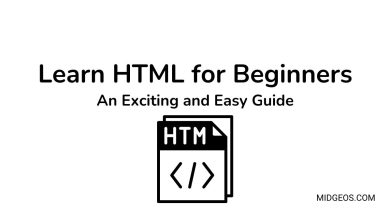18 Exciting HTML and CSS Project Ideas to Level Up Your Web Development Skills

Why HTML and CSS are important for your programming career
HTML (Hypertext Markup Language) and CSS (Cascading Style Sheets) form the foundation of web development, allowing developers to create visually appealing and user-friendly websites.
Mastering these technologies is essential for anyone looking to enter the web development field or improve their current skills.
- Related Post: Learn HTML for Beginners: An Exciting and Easy Guide
This article offers a comprehensive list of HTML and CSS project ideas that can help you build a solid portfolio and deepen your understanding of web design.
Essential Knowledge and Tools You Need
Basic Tools and Setup
To begin your journey in web development, you’ll need a few essential tools: a code editor (like Visual Studio Code), a web browser (such as Chrome or Firefox), and a basic understanding of HTML and CSS syntax. Setting up your development environment is the first step toward creating your projects.
Fundamental Concepts of HTML
HTML is the backbone of any webpage, defining its structure through elements like headings, paragraphs, images, and links. Understanding tags, attributes, and the document object model (DOM) is crucial for building web pages.
Introduction to CSS Styles
CSS is used to style the HTML structure, enabling you to control the layout, colors, fonts, and overall appearance of your web pages. Learning how to apply styles through inline, internal, and external stylesheets is key to effective web design.
18 Awesome HTML and CSS Project Ideas for You
1. Building a Personal Portfolio Website
Structuring the Portfolio
A personal portfolio website is a great project to start with. It allows you to showcase your skills and projects in a structured format. Begin by organizing your content into sections like “About Me,” “Projects,” and “Contact.”
Styling and Animations
Once the structure is in place, use CSS to add a unique style to your portfolio. Experiment with color schemes, fonts, and CSS animations to make your website stand out. Adding animations like hover effects and transitions can enhance user interaction.
Mobile Responsiveness
Ensure that your portfolio is accessible on all devices by implementing responsive design techniques. Using media queries in your CSS, you can adjust the layout and style of your website for different screen sizes, ensuring a seamless experience for mobile users.
2. Designing a Product Landing Page
Key Elements of a Landing Page
A product landing page should highlight the product’s features, benefits, and a clear call-to-action (CTA). Start by structuring the content into sections like “Features,” “Testimonials,” and “Pricing.”
Using Flexbox for Layout
Flexbox is a powerful CSS tool for creating flexible and responsive layouts. Use flexbox to arrange the elements of your landing page in a way that is both visually appealing and functional, ensuring that the content flows naturally across different screen sizes.
Creating CTAs and Forms
The CTA is a crucial part of any landing page. Style your buttons to stand out, guiding users to take action. Additionally, incorporating forms for lead capture or contact can be done with basic HTML and CSS, ensuring they are user-friendly and accessible.
3. Crafting a Restaurant Menu
Using Lists and Tables in HTML
A restaurant menu is an excellent project for practicing the use of lists and tables in HTML. Organize menu items into categories like appetizers, main courses, and desserts using unordered or ordered lists.
Adding Images and Styling Text
Enhance the menu by adding images of dishes and styling the text to match the restaurant’s branding. CSS allows you to adjust font sizes, colors, and alignments, making the menu visually appealing and easy to read.
Implementing Responsive Design
Ensure that the menu is accessible on mobile devices by implementing responsive design. This involves adjusting the layout and text size for smaller screens, ensuring a seamless experience for users on the go.
4. Creating an Interactive Quiz
Building Forms in HTML
Interactive quizzes are a fun way to engage users and can be easily created using HTML forms. Structure your quiz with input fields like radio buttons or checkboxes for multiple-choice questions.
Adding JavaScript for Interactivity (Optional)
While this article focuses on HTML and CSS, adding JavaScript can enhance the interactivity of your quiz. JavaScript can be used to validate answers, provide immediate feedback, or keep track of the user’s score.
Styling the Quiz with CSS
CSS allows you to style the quiz elements, making the interface user-friendly and visually appealing. Use CSS to style the form inputs, buttons, and feedback messages, ensuring that the quiz is both functional and engaging.
5. Developing a Photo Gallery
Structuring a Grid Layout
A photo gallery is a great project to practice CSS Grid. Use grid layout to arrange images in a structured and aesthetically pleasing way. You can create different grid templates for various screen sizes, ensuring a responsive design.
Adding Hover Effects and Transitions
Enhance the user experience by adding hover effects and transitions to the images. CSS can be used to create effects like zoom, grayscale, or blur on hover, making the gallery interactive and engaging.
Creating a Lightbox for Image Viewing
A lightbox allows users to click on an image and view it in an enlarged format. While this can be achieved with JavaScript, you can also use CSS for a simpler implementation. The lightbox effect can improve the user experience by providing a focused view of the images.
6. Designing a Blog Layout
Structuring Headers, Footers, and Sidebars
A blog layout typically includes a header, footer, and sidebar, along with the main content area. Structuring these elements correctly in HTML is the first step to creating a professional-looking blog.
Styling Blog Posts
Use CSS to style the blog posts, making the text easy to read and visually appealing. Consider using different fonts, colors, and spacing to enhance the readability of your content.
Adding Social Media Icons and Share Buttons
Integrating social media icons and share buttons into your blog can increase its reach. These elements can be styled using CSS to match the overall design of the blog, ensuring they are visible and easy to use.
7. Experimenting with CSS Art
Basic Shapes Using CSS
CSS art involves creating shapes and designs purely through CSS, without using images. Start with basic shapes like squares, circles, and triangles, using CSS properties like border, transform, and box-shadow.
Using Gradients and Shadows
Gradients and shadows can add depth and dimension to your CSS art. Experiment with linear and radial gradients to create complex designs, and use shadows to add a sense of realism.
Creating Complex Designs
Once you’re comfortable with basic shapes, challenge yourself by creating more complex designs. CSS allows you to create intricate patterns and even animate them, opening up endless possibilities for creativity.
8. Building a Weather App Interface
Structuring the App with HTML
A weather app interface requires a clear structure to display information like temperature, weather conditions, and forecasts. Use HTML to organize this content into sections that are easy to navigate.
Styling with CSS for a Modern Look
CSS can transform the basic structure of your weather app into a modern and visually appealing interface. Use colors, fonts, and icons that reflect the weather conditions, and ensure that the design is clean and user-friendly.
Responsive Design Considerations
Ensure that the weather app is accessible on all devices by implementing responsive design. This involves adjusting the layout and styling for different screen sizes, ensuring a seamless experience for users whether they are on a desktop, tablet, or smartphone.
9. Crafting a Login Form
Structuring Forms in HTML
A login form is a simple but essential project. Structure your form using HTML elements like input, label, and button, ensuring that it is accessible and easy to use.
Styling Inputs, Buttons, and Labels
CSS allows you to style the login form, making it visually appealing and user-friendly. Consider using rounded corners, shadows, and hover effects to enhance the design of the inputs, buttons, and labels.
Adding Accessibility Features
Ensure that your login form is accessible to all users by adding features like focus states, screen reader labels, and proper form validation. This not only improves usability but also ensures compliance with web accessibility standards.
10. Creating an E-commerce Product Page
Structuring Product Details
An e-commerce product page typically includes details like product images, descriptions, and pricing. Use HTML to structure this information in a way that is clear and easy to navigate.
Using CSS for a Clean Layout
CSS can be used to style the product page, ensuring that the layout is clean and user-friendly. Focus on creating a visually appealing design that highlights the product and encourages users to make a purchase.
Adding Interactive Elements Like Carousels and Modals
Interactive elements like image carousels and modals can enhance the user experience on an e-commerce site. While these elements often require JavaScript, you can achieve simple versions using only HTML and CSS, making your product page more dynamic.
11. Designing a Responsive Grid Layout
Understanding CSS Grid
CSS Grid is a powerful layout system that allows you to create complex, responsive designs. Start by understanding the basic grid properties like grid-template-columns, grid-template-rows, and grid-gap.
Implementing a Responsive Grid
Use CSS Grid to create a responsive layout that adapts to different screen sizes. By defining grid areas and using media queries, you can ensure that your design remains consistent across various devices.
Combining Grid and Flexbox
For more advanced layouts, consider combining CSS Grid with Flexbox. This allows you to create flexible and complex designs that are both responsive and easy to manage.
12. Styling Tables and Lists
Basic Table Structures in HTML
Tables are used to organize data in a structured format. Start by understanding the basic HTML elements for tables, like table, tr, th, and td.
Advanced Table Styling with CSS
CSS allows you to style tables in a way that enhances readability and usability. Experiment with properties like border-collapse, text-align, and padding to create a clean and professional table design.
Creating Stylish Lists and Menus
Lists are another common HTML element that can be styled to create menus and navigation bars. Use CSS to remove default list styling, and add custom styles like icons, hover effects, and spacing to enhance the user experience.
13. Developing a Contact Form
Structuring the Form in HTML
A contact form is a critical component of any website. Structure your form using HTML elements like input, textarea, label, and button, ensuring that it is functional and accessible.
Styling with CSS
Use CSS to style the contact form, making it visually appealing and user-friendly. Consider using consistent spacing, clear labels, and distinct submit buttons to enhance the design.
Adding Validation (JavaScript Optional)
While this article focuses on HTML and CSS, adding JavaScript validation can improve the functionality of your contact form. Basic validation ensures that users provide the necessary information before submitting the form, reducing errors and improving user experience.
14. Creating a Digital Resume
Structuring the Resume
A digital resume is a great way to showcase your skills and experience online. Start by structuring your resume into sections like “Education,” “Work Experience,” and “Skills.”
Adding Typography and Icons
Use CSS to style the text and add icons that represent different sections of your resume. Typography plays a crucial role in making your resume readable and visually appealing, so choose fonts and sizes carefully.
Implementing Responsive Design
Ensure that your digital resume is accessible on all devices by implementing responsive design techniques. This involves adjusting the layout and font sizes for different screen sizes, ensuring a seamless experience for all users.
15. Building a Simple Webpage for a Local Event
Structuring the Event Details
A webpage for a local event should clearly present the event details, including date, time, location, and description. Use HTML to structure this information in a way that is easy to navigate.
Adding Images and Maps
Enhance the webpage by adding images and a map showing the event location. CSS can be used to style these elements, ensuring they are visually appealing and easy to interact with.
Creating a Countdown Timer (JavaScript Optional)
A countdown timer can add excitement to your event webpage. While this typically requires JavaScript, a simple countdown effect can be achieved using CSS animations, making your webpage more dynamic.
16. Designing a Newsletter Template
Structuring Email-Friendly HTML
Designing a newsletter template requires knowledge of email-friendly HTML. This involves using inline styles, avoiding certain CSS properties, and structuring your content in a way that displays correctly across different email clients.
Styling for Different Email Clients
Email clients vary in how they render HTML and CSS, so it’s important to test your newsletter template across multiple platforms. Use CSS to ensure that your design looks good in Outlook, Gmail, Yahoo, and other popular email clients.
Adding Images and Links
Enhance your newsletter by adding images and links that engage the reader. CSS can be used to style these elements, ensuring they are visually appealing and easy to interact with.
17. Developing a Pricing Table
Structuring the Pricing Options
A pricing table is a common feature on SaaS and e-commerce websites. Start by structuring your pricing options in a table format, using HTML to organize features, pricing, and call-to-action buttons.
Styling for Clarity and Emphasis
Use CSS to style the pricing table, ensuring that it is clear and easy to understand. Highlight key features and pricing to guide users toward making a purchase decision.
Adding Responsive Features
Ensure that your pricing table is accessible on all devices by implementing responsive design techniques. This involves adjusting the layout and font sizes for different screen sizes, ensuring a seamless experience for all users.
18. Creating a Simple Online Store
Structuring Product Listings
A simple online store allows you to practice structuring product listings with HTML. Organize products into categories and display them in a grid or list format, using CSS to style the layout.
Adding a Shopping Cart (HTML and CSS Only)
While most shopping carts require JavaScript, a basic version can be implemented with HTML and CSS. Use forms and buttons to simulate adding products to a cart, providing a foundation for a more complex shopping experience.
Styling for User Experience and Conversion
Use CSS to style the online store, focusing on creating a user-friendly and visually appealing design. Pay attention to elements like buttons, forms, and product images, ensuring they are optimized for conversion.
Happy coding
Working on HTML and CSS projects is a great way to improve your skills and build a portfolio that showcases your abilities. Whether you are creating a simple portfolio website or a complex online store, each project offers an opportunity to learn and grow as a web developer. Start with the basics and gradually take on more challenging projects as you gain confidence. Happy coding!
Frequently Asked Questions About HTML and CSS Projects Ideas
1. Which project is best for HTML and CSS?
The best project for HTML and CSS largely depends on your skill level and interests. For beginners, creating a personal portfolio website is an excellent choice. It allows you to showcase your skills, practice basic HTML and CSS, and learn how to structure content, apply styles, and implement responsive design. For more advanced learners, a product landing page or e-commerce product page can be more challenging, offering opportunities to work on layout design, form handling, and interactive elements.
2. How to build a project with HTML and CSS?
To build a project with HTML and CSS:
- Plan Your Project: Start by outlining the structure and purpose of your project. For example, if you’re building a personal portfolio, plan sections like “About Me,” “Projects,” and “Contact.”
- Set Up Your Environment: Use a code editor like Visual Studio Code and ensure you have a browser for testing.
- Create the HTML Structure: Write the HTML code to structure your content. Use elements like <div>, <header>, <section>, and <footer> to organize your page.
- Style with CSS: Apply styles using CSS to make your project visually appealing. Start with basic styles for fonts, colors, and layout, then move on to more complex designs like animations and responsive design.
- Test and Optimize: Check your project on different devices and browsers to ensure it looks good everywhere. Make adjustments as needed for responsiveness and accessibility.
3. How do I find HTML and CSS projects?
You can find HTML and CSS project ideas through various online resources:
- Online Tutorials: Websites like Codecademy, freeCodeCamp, and W3Schools often provide project ideas at the end of their tutorials.
- Web Developer Communities: Platforms like GitHub, Stack Overflow, and Reddit have communities where developers share project ideas and challenges.
- Blog Articles: Many blogs list project ideas specifically for HTML and CSS learners. For example, a search for “HTML and CSS project ideas” can lead you to curated lists of projects you can try.
- Practice Platforms: Websites like Frontend Mentor and CodePen offer challenges and projects you can work on directly in your browser.
4. What can I do with CSS and HTML?
With HTML and CSS, you can:
- Create Websites: Build personal blogs, portfolios, and business websites.
- Design Web Pages: Work on the layout, design, and user interface of websites.
- Develop Web Apps: Although basic web apps need JavaScript, HTML and CSS are essential for structuring and styling.
- Build Landing Pages: Design attractive and effective product landing pages for marketing purposes.
- Create Email Templates: Design responsive email newsletters using HTML and CSS.
- Design UI Components: Create buttons, forms, navigation bars, and other user interface elements.
5. Is HTML and CSS in demand?
Yes, HTML and CSS are still in demand as fundamental skills in web development. Every website on the internet uses HTML and CSS for its structure and design, so proficiency in these languages is essential for front-end developers. While other technologies like JavaScript, React, and frameworks are important, HTML and CSS remain the building blocks of the web, making them indispensable in the industry.
6. Is HTML and CSS better than Python?
HTML and CSS and Python serve different purposes, so whether one is “better” depends on what you want to do:
- HTML and CSS: These are primarily used for web development, focusing on structuring content (HTML) and styling it (CSS). They are essential for creating websites and user interfaces.
- Python: A general-purpose programming language, Python is used for a wide range of applications, including web development (with frameworks like Django), data analysis, machine learning, automation, and scripting.
If your goal is to design and build websites or web apps, HTML and CSS are better suited for that task. If you want to work on back-end development, data science, or automation, Python would be more appropriate. Many developers use all three technologies together, depending on the needs of their projects.
7. Which is easier, HTML or CSS?
HTML is generally considered easier to learn than CSS. HTML (Hypertext Markup Language) is used to structure the content on a web page, and it involves using straightforward tags to define elements like headings, paragraphs, and images. CSS (Cascading Style Sheets), on the other hand, is used to style and layout the content. CSS can be more complex because it involves understanding how different styles interact, managing layouts, and ensuring the design works across different devices.
8. Is HTML and CSS enough for frontend?
HTML and CSS are essential for frontend development, but they are just the beginning. They allow you to structure and style web pages, but to create dynamic and interactive websites, you’ll need to learn JavaScript as well. JavaScript adds interactivity, such as form validation, animations, and dynamic content updates. To be a well-rounded frontend developer, you should also become familiar with responsive design techniques, and eventually, learn about frameworks like React or Vue.js that are commonly used in modern web development.
9. What is the first project in HTML?
A common first project in HTML is creating a simple personal webpage or portfolio. This project usually includes:
- An “About Me” section with some text about yourself.
- A “Projects” section where you list things you’ve worked on (even if hypothetical).
- A “Contact” section with links to your email and social media profiles. This project helps you practice using basic HTML tags and introduces you to the concept of structuring content on a webpage.
10. Can I combine HTML and CSS?
Yes, HTML and CSS are meant to be combined. HTML is used to structure the content of a webpage, while CSS is used to style that content. By linking a CSS file to an HTML document (or using inline or internal styles), you can control the layout, colors, fonts, and overall appearance of the webpage. Combining HTML and CSS is a fundamental aspect of web development, enabling you to create visually appealing and user-friendly websites.
11. How to design a website?
Designing a website involves several steps:
- Plan the Structure: Determine the purpose of your website and outline the sections you need (e.g., homepage, about, contact). Create a sitemap or wireframe to visualize the layout.
- Create the HTML Structure: Write the HTML code to define the structure of your website. Use semantic HTML tags to organize your content logically.
- Style with CSS: Use CSS to style your HTML elements. This includes choosing colors, fonts, layouts, and adding design elements like borders, shadows, and animations.
- Make it Responsive: Ensure your website looks good on all devices by implementing responsive design techniques. Use media queries in CSS to adjust the layout for different screen sizes.
- Test and Refine: Test your website on different browsers and devices to ensure everything works as expected. Make adjustments as needed for performance, accessibility, and usability.
Launch and Maintain: Once your website is ready, you can host it online. Continue to update and maintain your website to keep it relevant and functioning properly.
If you’re curious to explore my proven method for generating sustainable full-time income online, don’t hesitate to take the next step. Just click on the link below.
This link will guide you to my top recommended online system—a complete, done-for-you solution that has proven to be an excellent way to kickstart your journey. With this system, you can easily attract traffic, build your list, and secure consistent commissions right from your home.
So, without any further delay, click on the link below to find my number one recommended online system. Thanks again for taking the time to check out my Legacy review. Best wishes to you in your online ventures!